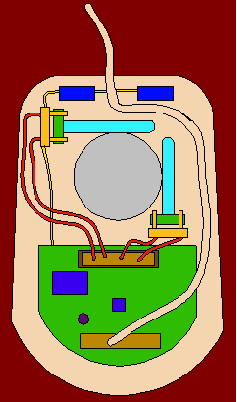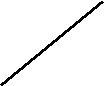Pointing Device (Mouse)
|
|
The mechanical mouse is the most popular pointing device for graphic interfaces represented by Windows and the Macintosh OS. You control your P.C by pointing to images instead of typing commands.
|
|
When you move the mouse you are causing a rubber ball that protrudes out of the bottom of the mouse to rotate and turn in the direction you have moved. As the ball rotates it touches and turns two rollers mounted at 90 degrees to each other.
|
One roller tracks the vertical movement of the mouse the other the horizontal movement. The two rollers are attached to wheels, known as encoders, as the rollers turn, they rotate the encoders.
|
On the rims of each encoder are metal contact points. Two pairs of contact bars extend from the case of the mouse and touch the contact points, each time a contact bar touches a point the result is an electrical signal. The number of signals indicates how many points the contact bars have touched, the more signals indicates that the mouse has moved far, the more frequent the signals indicates that you are moving the mouse fast.
|
The combination of the horizontal and vertical electrical signals are sent to the PC via the mouse�s cable, the PC then interprets the signals and moves the mouse cursor on screen accordingly.
|
|
The two mouse buttons when tapped also send a signal to the PC, which then passes the signal to the appropriate software. Depending on how many times you have pressed the buttons and the position of the cursor on the screen at the time of the click, the software performs the task you want it to.
|
|
This is shown diagrammatically below.
|
|