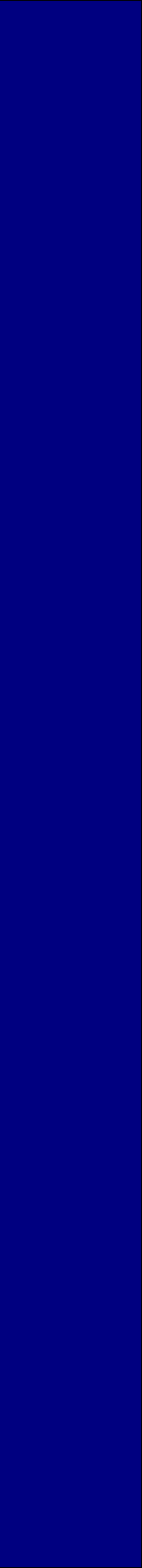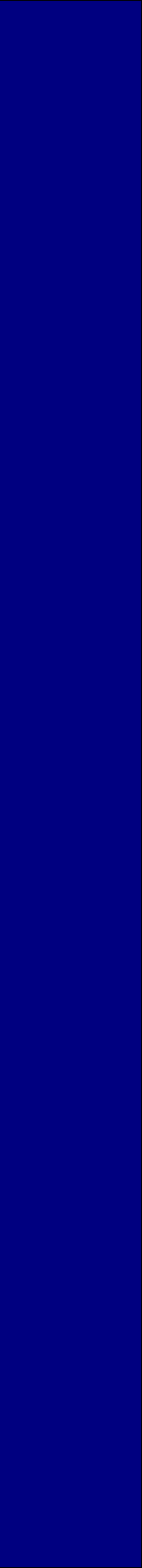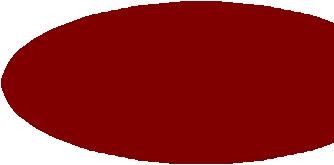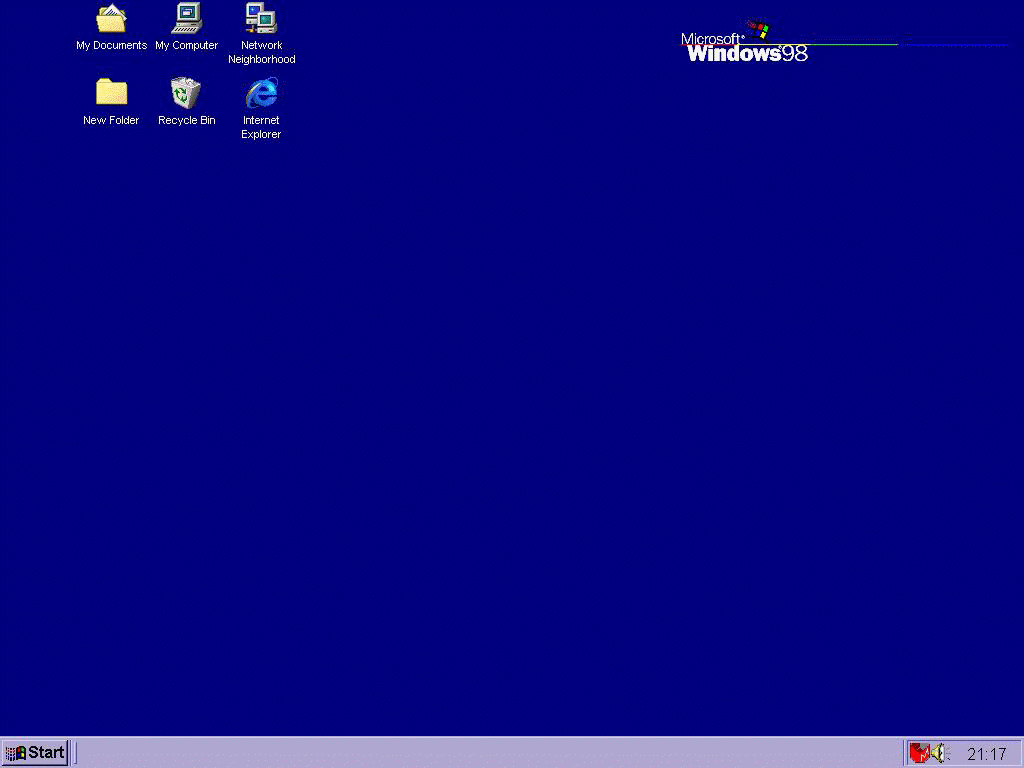This section is really to help you understand what your computer is up to as it clicks and flashes at you, when you first turn it on.
|
|
Lets think of your PC as a collection of sheet metal, plastic and flakes of silicon, which serves no purpose at all until, you press the power button which introduces a tiny burst of electricity which starts an amazing sequence of events.
|
|
Nothing seems to happen for several seconds, but during this time your computer is executing a complex set of instructions to make sure all its components are working properly, it is also at this stage that the computer will warn you if something is wrong, this whole process is called the �boot-up� or boot.
|
The idea of the boot-up is lifting yourself up by your own boot straps.
|
The boot process allows the computer to initiate the POST which makes sure that all the hardware components are working properly and that the CPU and memory are functioning properly.
|
POST is the first task the newly awakened PC performs, and it is your first warning of trouble, should any of the components be faulty. If POST detects a fault, it produces an error warning usually in the form of a message on the screen, but if it is the screen that is the problem, and you cannot be notified visually, POST will sound a series of beeps (for example 3 short and 1 long). Usually neither the beeps or the on-screen message is specific enough to determine the problem, but they do point out that a problem exists.
|
|
The results of the POST are compared to data held in the CMOS chip, which is a permanent record of which components are installed. The CMOS chip retains its data when the computer is turned off, as long as it receive a trickle of electricity from a battery. Once the tests are all complete and everything is working as they should, the computer returns one single beep and displays the normal DOS prompt, this means that all the components have passed the POST test and the P.C. is ready to take the next step in the boot sequence; which is to load an operating system.
|
|
The computer cannot do anything until an operating system is loaded, like Windows or MS-DOS.
|
The operating system looks after and governs all applications, games or other programmes you use. But before the P.C. can run an operating system it must load the operating system from disk to RAM. This is achieved by booting a small amount of code stored on the ROM BIOS.
|
|
The computers ROM BIOS checks drive A (floppy drive) to see if it contains a formatted floppy, if it does it will read it and take the necessary action, if the floppy drive is empty the boot checks the hard drive (usually labelled C), for the system files, if the system files are not found the boot programme generates and error message.
|
|
After finding the disk containing the system files, the boot program reads the data containing the system files, the boot program reads the data and copies it to RAM, creating the boot record.
|
|
The boot record then controls the P.C. and loads different files, until it is no longer needed and is replaced in RAM by another code, this process continues loading more files into RAM, until the operating system has been fully booted and is ready to be used, and you arrive at the Windows desktop. (As shown below, your desktop may not be identical)
|
|
|
|
|
|
|
|
|
|
|
|
|
|
|
|
|
|
|
|
I have just explained very loosely how we get from, a pile of sheet metal to looking at the windows desktop. If you wanted to you could research the boot process more to fully understand its working, it all depends on how much you are prepared to learn. I feel it helps to understand briefly how we arrive at the Windows desktop.
|
|
It is fair to say that the boot-up process is far more complicated that what I have just explained, but to explain the whole process would mean a few more pages of text that would not only confuse me but also you.
|
|
If you require any more information on this subject please contact me.
|