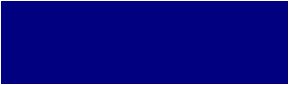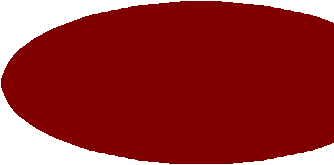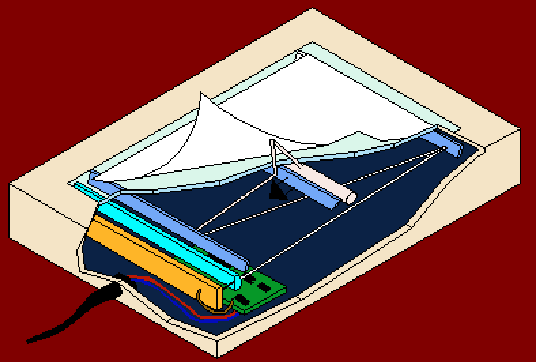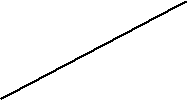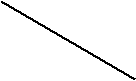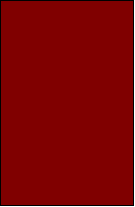Scanners
|
|
Scanners allow your computer to convert a drawing or photograph into code that can then be used or manipulated by a graphics package like Paint Shop Pro.
|
There are three types of scanners. These are as follows, a sheet feeder, which uses a mechanical roller to move the paper past the scan head. In a flatbed scanner (which are mostly used by home users), the paper does not move and lies on a sheet of glass, while the scan head moves underneath the window. The last type is hand held scanners which rely on your hand to move the scan head across the paper.
|
|
|
|
|
|
|
|
|
|
|
|
|
|
|
|
|
|
|
|
|
|
Because you have probably got a flatbed scanner, I will only document the workings of a flatbed scanner.
|
The way a flatbed scanner works is that the scan head illuminates the paper which is placed down against the glass window, above the scanning head. The scan head moves down across the paper, illuminating it as it moves, this causes light to be reflected off the paper, blank or white spaces reflect more light than inked or coloured letters or images.
|
The light from the page is reflected off the paper and is reflected by a system of mirrors that are continually pivoting to keep the light beams aligned with the lens. The reflected light bounces off several mirrors before it is reflected to the lens which focuses the light beam onto a light sensitive diode.
|
The light sensing diode translates the amount of light reflected of the paper into an electrical current, I.e., the more light reflected, the greater the current. The different voltages causes the light sensing diode to produce an analogue wave of current. This analogue wave is then sent to an analogue to digital converter (ADC) which converts the analogue signal into digital code that the computer can understand this digital information is then sent to a software package in the PC, where it is represented as a bitmap, a collection of all the millions of pixels.
|