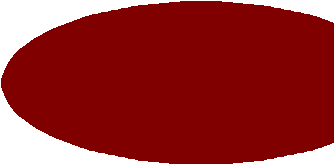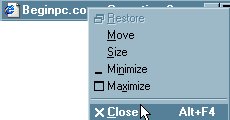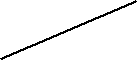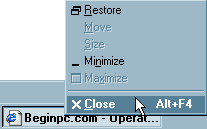Closing a window
|
|
When you have finished with a window you will need to close it. There are many ways of doing this. I will show you a few methods but just use the one you find the easiest. It is important though that if you have been working on work in the window you want to close make sure you have saved it first.
|
|
The different methods of closing a windows are as follows:
|
|
|
|
|
If the window you want to close is minimised do the following:
|
|
|
|
|
|
|
|
|
|
|
|
|
|
To close a window using the control icon:
|
|
|
|
|
|
|
|
|
|
|
|
|
|
|
This concludes the Operating System section.
|
If you have any questions or queries about what you have read please drop me an E-Mail at the address at the bottom of the page. If you think there is anything I have missed or if there is anything you would like to see included, again just get in touch with me.
|